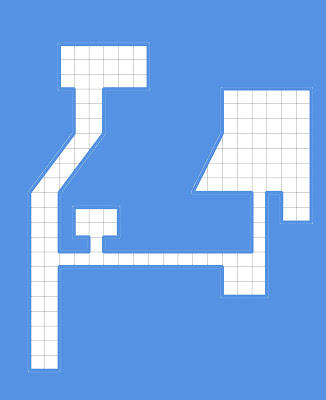
I got a kick out of this tutorial that teaches you some useful tricks for using a full-featured image tool like the GIMP, because the product of the tutorial is a dungeon map like one from the early versions of D&D.
If you haven't tried GIMP before, or tried it a while back and left, know that recent versions are really easy to install on Windows. It wasn't always this way, but things got better.
The tutorial shows you how use layers effectively, and won't take you very long. Normally the tutorial would require that you register for the Cartographer's Guild forum where it is hosted, but if you do the following, you won't really need it.
The first part of the tutorial is about installing a pattern file that you can use to make a grid pattern. However, one of the commenters on the forum posted a simpler method, where you use the GIMP's Filters->Render->Pattern->Grid command to generate a grid on your background without needing any special files. The trick is to set your GIMP grid and your rendered grid to use the same values -- in this case 50 pixels x 50 pixes, with no offsets. To make sure you are doing this right, select View->Grid and make sure your grid is being displayed as crosshairs. Then do the Filter->Render thing...you'll know you've got it right when your rendered grid completely overlays the crosshairs.
No comments:
Post a Comment